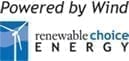How to Make Your House a Smart Home
Smart Homes: How to Start
With the rise of smart home devices and voice-controlled technology assistants, now is the time to start thinking about converting your house into a smart home. These easy-to-use smart home products can easily take your home into the 21st century. While there are quite a few smart home options to choose from, we’ll be focusing on how to make your house a smart home with the Amazon Alexa and Google Assistant. By discovering which smart home device best fits your needs, you will be better equipped to determine which smart home products to invest in.
Why should you invest in smart home technology?
1. Better Security
Smart home security devices like video doorbells, automatic locks, and cameras are changing the way we keep our homes safe. Installing video doorbells helps reduce package theft, discourages burglars, and gives you the safety of knowing who is at your door without having to open it first. Your doorbell will alert you through your phone when someone is at your door, keeping you always aware of what is going on outside of your home.
Smart home locks allow you to let people into your home when you aren’t there. This eliminates the need to hide a spare key somewhere outside of your house where someone can easily find it. With these smart home locks, you can unlock the door for your children, the cable installer, or your dog walker. Instead of leaving the door open or trusting them with a key, you can let them in through your phone and make sure the door is locked when they leave.
Finally, cameras like the Nest Cam lets you keep an eye on things going on in and around your home. Some people like to utilize these cameras in nurseries to keep an eye on their little ones. Others install them to keep track of their pets while at work. Whatever your reasoning, the Nest Cam is a great way to keep track of everything happening in your home.
2. Better Home
A lot of home improvement projects are chosen because of the value they add to your home. You aren’t going to spend thousands of dollars on something that will not increase your home’s value. As we move into the age of tech, more and more people are going to want their homes to be smart homes. Showing off the capability of your house as a smart home to potential buyers could be a huge selling point.
That being said, you don’t have to give up your investment when you move homes. Most smart home products can be uninstalled and set up in your new home. You can remove the smart home device, and well as smart home products like smart thermostats, lights, and plugs. So, while most investments to improve your home will stay behind when you leave, you can be sure that this investment will follow you wherever you go.
3. Lower Electric Bill
Smart home products can seem like pricey investments, but that’s because they are smart. This means they adapt to your habits and lifestyle and save you money and energy in the process. For example, smart home thermostats are capable of learning your habits and automatically adjusting themselves to more cost-effective temperatures. While most standard thermostats have programmable settings, they are usually difficult to use and not very adaptable without requiring labor on your end. A smart home gets to know the temperatures you prefer and what times of day you prefer them. Then, it programs itself and creates a schedule for your home. What’s incredible is that it even learns from your specific home and begins to understand how your home heats and cools versus other homes. Because of these capabilities, the Nest Thermostat saved the average customer 10% – 12% on heating and 15% on cooling, equating to about $131-$145 a year in savings.
Like smart home thermostats, smart home lighting is another easy way to save on your electric bill. Smart plugs and smart home lighting can be switched off by phone or automatically when they are not being used. Smart lights like GE Smart Bulbs are able to be turned on and off remotely and can be programmed to activate and shut down based on your sleep and wake-up habits. GE reports that all of their Link light bulbs use 80% less energy than traditional light bulbs, saving you tons on your electric bill in the long run.
4. Easier Lifestyle
There are so many more reasons to make your house a smart home, but perhaps the most important aspect is that it will simplify your life. If you are on vacation and heading home and want your AC back on, all you have to do is go on your phone. Want to dim the lights for a quick nap or a cozy movie night? Just tell your smart home device. You can also ask for recipes, play music, communicate between rooms, and so much more. All of these capabilities will allow you to spend more time on the important things in your life.
While all of the smart home products are great additions, the actual smart home devices like Alexa or Google Assistant are fantastic assets to help manage your day-to-day life. They can manage your schedule, give you reminders, add things to your grocery list, and help you stay on top of the news.
Getting Started: Choosing your Smart Home Device
Once you’ve learned all of the benefits of incorporating smart home devices into your house, you will need to decide which is right for you. The main smart home devices are the Amazon Alexa and Google Assistant. While they are generally similar in their purpose and capabilities, there are some substantial differences between them. Knowing the cost, ease of use, and functions can help make the decision of what smart home devices to use.

Google Assistant
Assistant is Google’s version of a digital assistant device. It works through Google to allow you to control smart home devices, send messages, ask questions, and work through Google apps like maps and calendar to navigate your daily life. While Amazon Alexa has dominated the smart home device market for the past few years, Google is working hard to catch up and surpass its capabilities. If you own an Android or heavily use Google applications, this may be the choice for you.
What does Google Assistant do?
The better question would be – “What doesn’t it do?” You can activate your Assistant by saying “OK Google” or “Hey Google.” The device responds to your questions and requests through a bot-centric AI experience to give you conversational interactions. What specifically can you ask Google Assistant to do? The list is constantly growing, but a few capabilities include:
- Call & schedule appointments for you
- Read & send text messages
- Control your smart home devices
- Access and add events to your calendar
- Find information online
- Play music
- Stream content onto any Chromecast compatible device
- Open apps on your phone (Android)
- Provide real-time translations
- Set timers and reminders
What is exciting about Google Assistant is that it is programmed to communicate with you as if it were a person. This means that if you are talking to it, you don’t have to continually say “OK Google” to talk to it. Instead, it uses continued conversation technology to listen to a response from you during the conversation. Just like a person, it can recognize the difference in people’s voices. Once it recognizes you, it can adjust to who is speaking to it and can tailor its responses accordingly. Google has also programmed their Assistant to be able to process multiple tasks at once. So if you want it to turn off the lights and play meditation music, you don’t have to ask in separate requests. The Amazon Alexa currently does not have this capability.
Traveling with Google Assistant
Another perk of using a Google associated device is that it has Google Translate capabilities. As of this year, Google has officially rolled out its interpreter mode. With this new AI capability, your Google Assistant can act as a translator in real-time. To access this, you will need to say “OK, Google, become my Spanish interpreter.” You can replace “Spanish” with any of the 27 (and growing) languages Google Assistant can translate. While it is still in its early stages, the interpreter feature is actually quite easy to use. One person speaks in one language, and it communicates the message in the chosen language to the other person. This cuts out the need for typing in phrases or looking words up in a dictionary. If you have a Smart Display device, Google will also present the translations in written form as well.
Google is currently working on making air travel easier for its users. Soon, you will be able to tell your Google Assistant, “OK, Google, check in to my flight.” Your Google Assistant will crawl through your email reservations and check into your flight for you. No more opening apps or stopping at kiosks and plugging in your confirmation number. This roll-out is currently just for United Airlines, but will likely expand to other domestic flights soon after.
It’s not just flights that have gotten a lot easier. You can use your Google Assistant to book a hotel room as well. Google partners with sites like Choice Hotels, AccorHotels, Priceline, Expedia, Travelclick, and more to make reserving a room easy. Once you select your hotel, you can use your Google Assistant to plan your itinerary, save top local restaurants, and keep your travel notes with support from Google Keep, Any.do, Bring! And Todoist.
Navigating with Google Assistant
Looking to make Google Maps even more stress-free? Try using your Google Assistant to get you home. You can just say “OK, Google, take me home” and the system will bring up directions to get you to your house. You can use Google Assistant on your way home to add stops, search for places along your route like gas stations or restaurants, share your ETA, reply to texts, or play music. The possibilities are quite literally endless.
Something to be on the lookout for in the coming year or so are cars with Google Assistant. Google has confirmed that they are in the process of making Google Assistant available in some cars. It will be available through the Android Auto infotainment systems that are built directly into cars. They will also work to have it accessible through the Android Auto app.
Smart Home Products
Google Assistant works with over 1,600 home automation brands with over 10,000 smart home devices. This means that you can set up your Google Assistant to control almost any electronic device in your home. By carefully selecting Google Home-compatible products, you can turn your house into a smart home fairly easily.
You will want to purchase a TV that is Google Home compatible. The most compatible TVs currently are Android TVs, Sony TVs, and Samsung, though more will be adding compatibility with their new models. With a smart TV, you will be able to use your voice to turn on your TV, change the channel or volume, and switch between inputs.
To control your lights, you will most likely want to invest in lightbulbs with a built-in Wi-Fi connection like Lifx lightbulbs. They have a simpler setup and can easily be controlled by your Google Assistant. They are multi-colored and can be dimmed. Google makes it easy to group lights together, so you can say “OK, Google, turn off the lights in the living room” and turn all of the lightbulbs off at once.
Google Home also offers compatibility with SmartPlugs to control things like kitchen electronics and fans. These SmartPlugs go directly into your outlets and turn power on and off to whatever is plugged into them.
Other great smart home devices compatible with Google Home include smart thermostats, GE’s smart microwave, smart security products, Whirlpool connected appliances, Ring doorbells, and many more.
Amazon Alexa
Alexa is Amazon’s version of a digital assistant. Accessed through Amazon Echo devices, Alexa assists with playing music, controlling smart home devices, reading the news, telling you the weather, and ordering items off of Amazon. Due to its accessibility and integration with Amazon, Alexa has led the market in smart home devices, and for good reason. The Amazon Alexa has plenty of the capabilities and skills most people are looking for in a smart home.
What does Alexa do?
The Amazon Alexa has over 25,000 skills and growing. These skills are like apps that you can add to your Echo through the Amazon Alexa app. While you’ll likely use the simpler skills like asking for the weather or telling jokes, there are plenty more skills you can program the Alexa to do. This includes programming it to add services outside of the Amazon realm like ordering an Uber or a pizza.
In addition to these fancy skills, you can do the following:
- Ask questions
- Create a to-do list
- Set timers and reminders
- Order items off Amazon (Prime-only)
- Create a shopping list
- Set timers and reminders
- “Drop” into other Echos
- Make phone calls
A large perk of the Amazon Alexa is that it runs through Amazon. If you plan on using it to listen to Amazon Music or make purchases through Amazon, this device is perfect for your needs. Because it was created by the largest e-commerce company, it has far surpassed its competitors in terms of compatible software and devices. You can purchase Alexa-compatible devices directly through Amazon. The price of an Echo is generally the least expensive of all competitors and often goes on sale during Prime days or Black Friday.
How Does it Work?
Amazon is known for having a system that is generally easy to interact with. Echo devices are equipped with very sensitive microphones, allowing Alexa to be very quick to respond to questions and requests. Alexa takes your questions and requests and sends them up to Amazon’s cloud where she analyzes your request. If you ask a question, she will respond accordingly. If you request something like a song, she will search through the Amazon Music catalog and plan what you have requested.
Many users take advantage of their Alexa to play music through their speakers. It is important to note that while Amazon Music is the default, you have the ability to play through whatever streaming service you subscribe to. The Amazon Alexa allows you to play Internet radio stations, Pandora Music, Spotify, Apple Music, and iHeartRadio. Amazon Music comes free with your Prime account, but keep in mind that if you do not pay for the Premium Amazon Music package, there may be songs that you are unable to play.
Calling through Alexa
If you have multiple Echo devices throughout your home, Alexa allows the capability to treat them like a home intercom system. You can use them to send voice messages to people in other rooms of your home to communicate. First, you must set this up by giving each device its own name and enabling the “drop-in” feature on your Alexa app. Then, you can say “Alexa, drop in on the kids’ room” and quickly and easily let your children know that it’s time for dinner.
Alexa also lets you make free phone calls by saying “Alexa, call (insert phone number here.” With an Alexa Show or Spot, you can also make video calls for free. Android users have the added capability of using Alexa to text. The only limitation is that you cannot use it for group messages.
Shopping Online with Alexa
One of the main perks of the Amazon Alexa is the ability to do voice-controlled shopping. This option is only available to Prime members. This is because the only products you are able to purchase through voice shopping are prime-eligible products. To buy something, you simply ask Alexa to order you a specific item. She will search through Amazon to find it and will tell you the price. After this, Alexa will ask you to confirm with a four-digit security code. You can set this code up in the Amazon app. This extra step keeps children or guests from ordering things online through your Alexa. Amazon often offers special deals to its voice purchasers. You can access these deals by asking “Alexa, what are today’s deals?”
Smart Home Products
The easiest way to find Alexa-compatible smart home devices is to go to the smart-home section of the Alexa app. Amazon offers plenty of smart home devices to transform your home.
Just like the Google Assistant, you can find things like smart home lights, switches, thermostats, doorbells, and security systems. These can all be purchased through Amazon and set up in your Alexa app.
To save time, you can either group these smart devices together in the Alexa app or create a routine. What’s the difference between a group and a routine?
Groups-
To avoid having to turn off one lightbulb at a time, you may group your lights together. In your Alexa app, you will want to group all smart lighting into rooms. So, one group may be your living room and another will be the master bedroom. Then, you can simply say “Alexa, turn off the Master Bedroom” and all lights will go off at once.
Routines-
Routines can be set up to be triggered by a phrase like “Alexa, good morning” or at a certain time of the day. For example, you likely have a specific routine every morning. Say you wake up, turn on the lights, get your coffee maker going, and read the news. Instead, you can set a routine to have Alexa do all of this. In your Alexa app, you can set the following: When I say “Alexa, good morning,” turn on bedroom lights, turn on kitchen lights, turn on the coffee maker, read me the news. Or, you can set it to happen automatically every weekday at 7 am.
By setting routines, you can save yourself on electricity and make sure you never forget to turn anything off. If you know you are always out of the house by 8 am, you can set a routine so that every day at 8 am, all lights turn off, all smart plugs turn off, and the thermostat gets turned down. If you don’t want it to be cold when you get home, set a routine for your thermostat to go back up at 5 pm.

Main Differences between Google Assistant and Amazon Alexa
This blog has covered a great deal on both the Google Assistant and the Alexa. If you want to skip to the chase, here are the main differences between the two. Both the Google Assistant and the Amazon Alexa are smart home devices offering the ability to become a personal device that controls many different smart home products.
Google Assistant, particularly if you use Android, knows you best. It knows who you are, where you go, what you search, who you talk to, what’s in your calendar, and everything else living in your phone. Their assistant is with you all of the time on your phone.
Amazon knows your buying habits specifically on their site. Their smartphone app is not as integrated as the Google Assistant.
The Amazon Alexa has more compatible smart home products and more partnerships with companies. That being said, Google is a lot smarter when it comes to dealing with the basic functions of these products. It does not require you to group anything or name devices to be able to shut them on or off.
If you are looking for a smart home device that is able to effectively search and give you the best information, Google Assistant is your best option. Because it runs through Google, it is better at routing information and giving you the best possible search result.
If you are looking for a smart home device for home tasks like playing music, Amazon Alexa pulls slightly ahead of the Google Assistant. Alexa is easier to talk to, and is farther ahead in terms of variety and capabilities, though Google is quickly catching up.
So, which smart home device do I choose?
At the end of the day, it falls to preference more than anything. If you are an Android user, you will likely prefer the feel of Google Assistant. If you want the best thing out there now and like to online shop, choose the Amazon Alexa. Both are highly functioning, very exciting devices that will easily make your life more stress-free. Their technology is only going to keep improving. Now is the time to start investing in making your house a smart home.